Linking your Kick account
Clicking on Kick from either the landing page or through Settings > Accounts will direct you to the Kick Auth page.
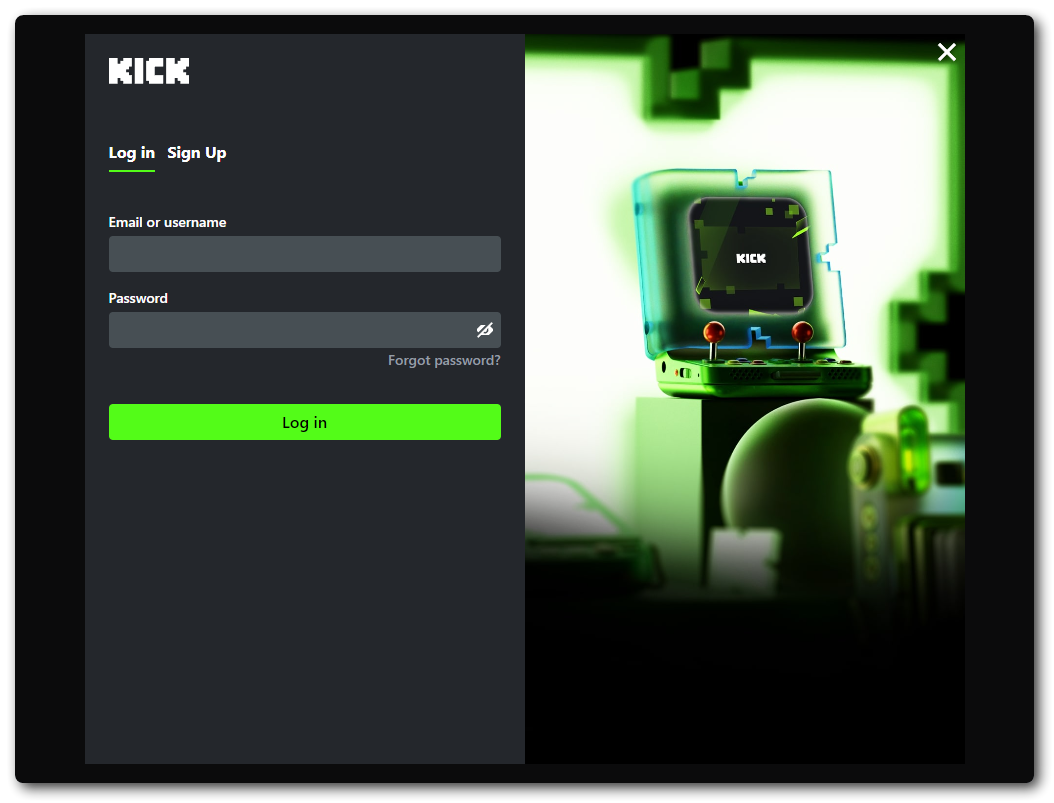
Authorizing Caffeinated
From here you can authorize Casterlabs-Caffeinated to be linked with your account – and see all the permissions required for the bot to work.
Once linked you will be able to set up your alert events and widgets for Kick.
If you origianally registered for Kick by using the Connect with Google or Apple option, then you will need to sign-out and Reset your account password in order to login via Casterlabs-Caffeinated.