Linking your Trovo account
Clicking on Trovo from either the landing page or through Settings > Accounts will direct you to the Trovo Auth page.
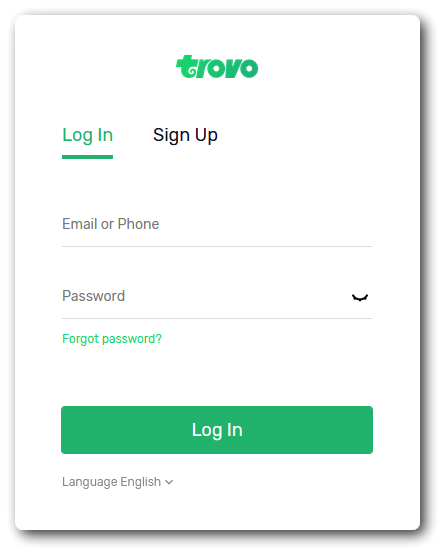
Authorizing Caffeinated
From here you can authorize Caffeinated to be linked with your account – and see all the permissions required for the bot to work.
Once linked you will be able to set up your alert events and widgets for Trovo.