Widgets & Alerts
Donations
Within Caffeinated a Donation alert can be triggered by multiple events.
- Twitch Bits
- YouTube Super Chats
- Trovo Spells
- Dlive Lemons
- TikTok Gifts
- Ko-Fi Tips
As with all other alerts, you can have a one-for-all Browser Source which will combine all evenets from all selected Platforms. Or you can set up seperate alerts for individual platforms.
Styling
The text displayed on-screen when a Raid Alert is triggered can be formatted as you wish, including font, color etc.
- Duration (in seconds) - can be changed to however long you want the alert to be displayed.
- Font - These can be set in Caffeinated from any Font you have saved on your computer. (see Fonts for more)
- Font Size - Use the slider to change the size of your font.
- Font Weight - Changes how bold your font is.
- Letter Spacing - Can change how spaced out your lettering is.
- Text Align - Set where you want your alert text to align to.
- Text Color - Changes the colour of your alert text. (Can be set by RGB, Slider or Hex)
- Highlight Color - Changes the color of the username of the Viewer who donated. (Can be set by RGB, Slider or Hex)
- Text Vertical Offset - Changes the Vertical offset of your alert text.
- Text Horizontal Offset - Changes the Horizontal offset of the text.
- Shadow - Adds a drop shadow to your text
- Outline Size - Adds an outline to your text.
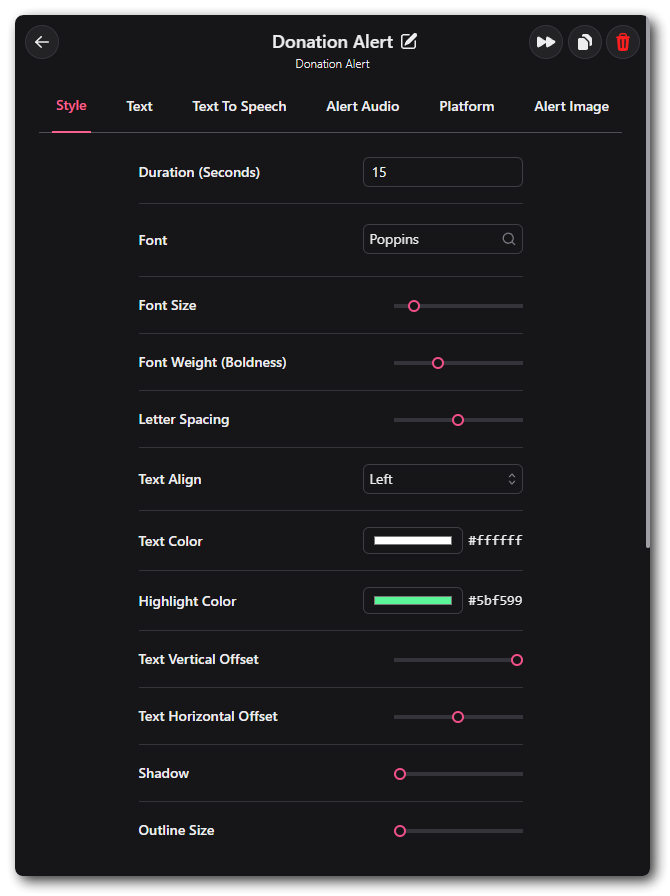
Text To Speech (TTS)
Donations and Tips that contain messages left by the viewer can be read out by TTS. There are a wide variety of Voices built-in to the application.
You can test out the different TTS voices included in Caffeinated on our TTS Page.
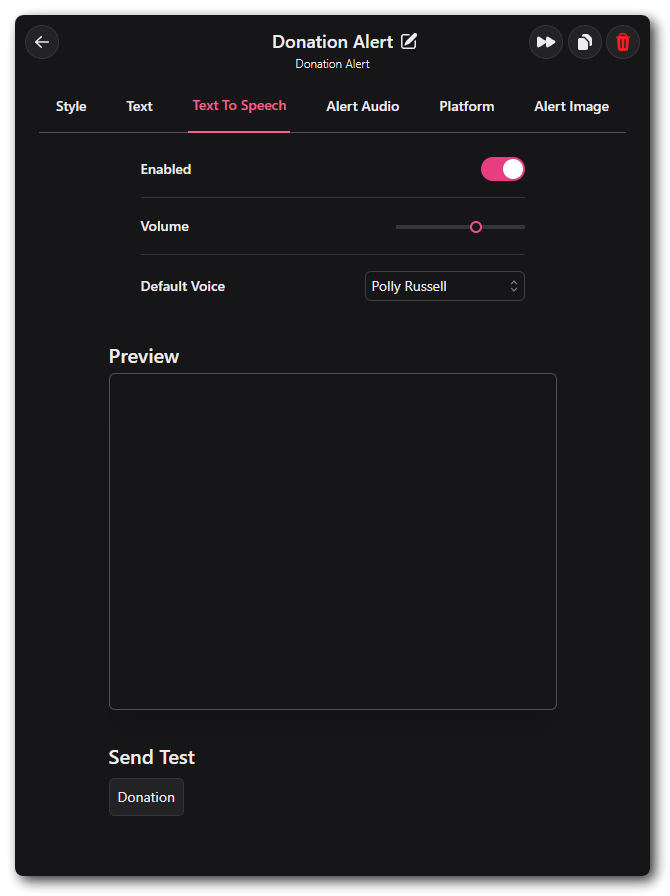
Alert Audio
Under the Audio tab any sound you want to trigger when the alert goes off can be set here. Simply browse to the audio file saved on your computer.
Alert Image
Caffeinated supports all video and image file types (png, jpg, mp4, webp, webm). As with the audio file, just locate the file on your system.
Platform
Caffeinated will display alerts triggered from whichever platform is selected from the linked accounts that have been set. Selecting all will send Alerts from all those platforms.