Linking Accounts
To get started using Caffefinated you need to add some accounts.
Getting Started
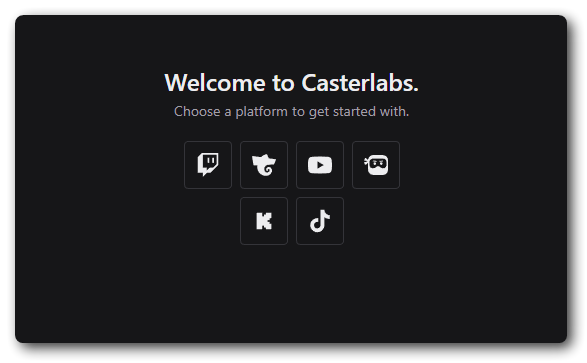
Begin by clicking on the logo of the platform you wish to connect. All platforms we currently support are displayed on the landing page. Clicking on the platform will take you to their auth page, which will ask if you wish to authorize Caffeinated access. Specific Platform documentation can be found bellow.
Connecting additional accounts
If you wish to connect multiple accounts you can do so from Settings -> Accounts 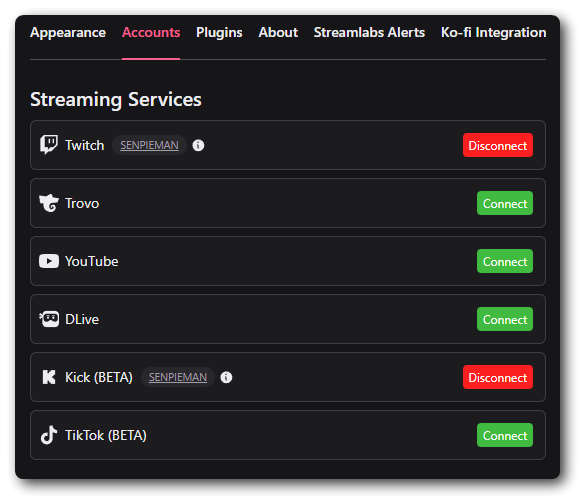
You are only able to connect one account per platform in Caffeinated at the moment. e.g. You can only have one Twitch account linked at any one time.
Once you have signed in to all your desired services you are able to set up your Widgets and Alerts.