On-Stream Goals
Caffeinated has a powerful suite of alerts suitied for all possible usecases. Whether you stream to one platform, or multiple platforms our alerts package is fully flexible for your needs.
All Caffeinated stream event Alerts can be added into your streaming software (OBS etc) as Browser Sources.
- Followers
- Subscribers
- Donations
You can have two types of Follower Labels that can be added to your livestream through Caffeinated.
Follower Goals
You can add this Widget to your stream overlay to display a progress bar that displays how many Followers to you are hoping to achieve. With every new follow on your channel that you receive, the bar will progress and track your distance to the goal target.
Caffeinated defines YouTube Subscribers as "Followers" - meaning anyone that Subscribes to your YouTube Channel will trigger a Follower event in Caffeinated. For YouTube Members please check out Subscription Alerts.
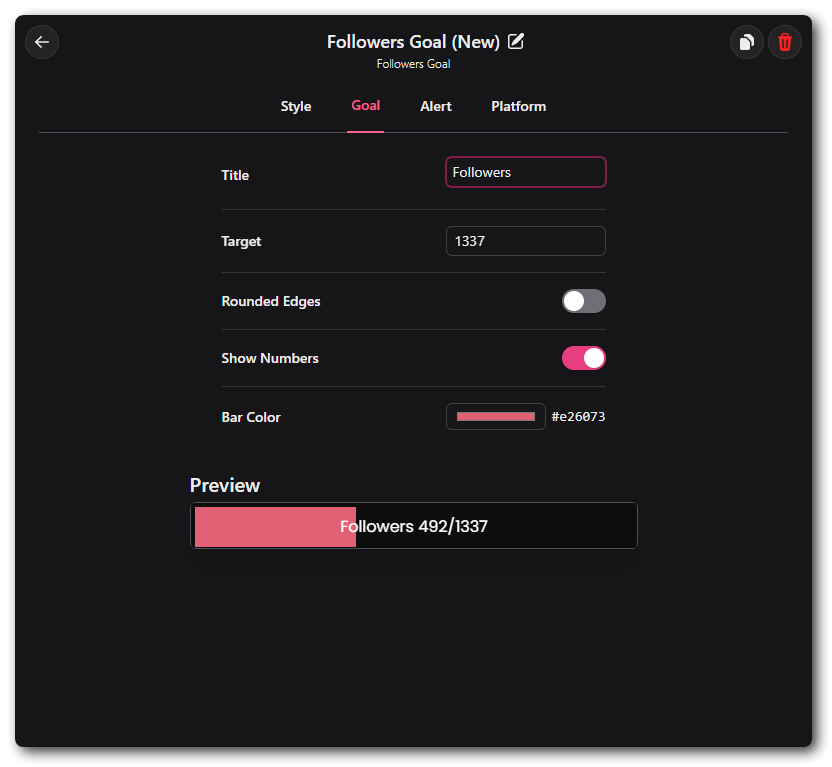
Daily Follower Goals
Daily follower goals work in exactly the same way as the persistent Goal Widget does, except it will reset. You can add this Widget to your stream overlay to display a progress bar that displays how many Followers to you are hoping to achieve. With every new follow on your channel that you receive, the bar will progress and track your distance to the goal target.
Subscriber Goals
You can add this Widget to your stream overlay to display a progress bar that displays how many Subs to you are hoping to achieve. With every new subscription to your channel that you receive, the bar will progress and track your distance to the goal target.
Caffeinated defines YouTube Members as "Subscribers" - meaning anyone that purchases a Membership to your YouTube Channel will trigger a Subscription event in Caffeinated. For YouTube Followers please check out Follower Alerts.
Daily Subscriber Goals
The Daily Subscriber goal work in exactly the same way as the persistent Goal Widget does, except it will reset. You can add this Widget to your stream overlay to display a progress bar that displays how many Subs to you are hoping to achieve. With every new subscription on your channel that you receive, the bar will progress and track your distance to the goal target.
Within Caffeinated a Donation alert can be triggered by multiple events.
- Twitch Bits
- YouTube Super Chats
- Trovo Spells
- Dlive Lemons
- TikTok Gifts
- Ko-Fi Tips
As with all other alerts, you can have a one-for-all Browser Source which will combine all evenets from all selected Platforms. Or you can set up seperate alerts for individual platforms.
Styling
From the main Widget window you can set all of the styling customization options such as text font, color and style.
- Font - These can be set in Caffeinated from any Font you have saved on your computer. (see Fonts for more)
- Font Size - Use the slider to change the size of your font.
- Font Weight - Changes how bold your font is.
- Letter Spacing - Can change how spaced out your lettering is.
- Text Align - Set where you want your alert text to align to.
- Text Color - Changes the colour of your alert text. (Can be set by RGB, Slider or Hex)
- Text Shadow - Adds a drop shadow to your text
- Outline Size - Adds an outline to your text.