Going Live
Once you’ve hit Start Streaming in your software.
From the Multistreamer Dashboard you can select which platforms you want to stream to by clicking on the green Play button. However, you can also toggle Auto Start. This will immediately connect you to the service(s) you’ve selected from the moment you start streaming
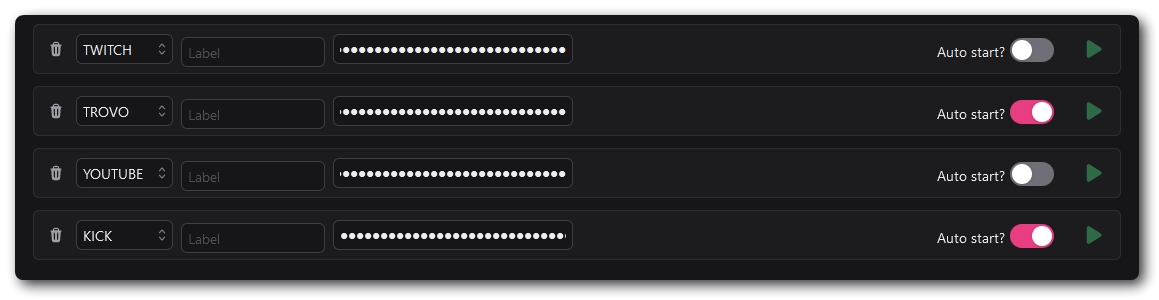
If mid-way through your broadcast you decide you no longer want to be live on one of your platforms, you can hit the red Stop button and this will terminate the stream to that particular site; whilst still keeping you live on all the others.
At the end of your stream, just hit Stop Streaming in your software and all your connections will terminate.